- Home
- Piaggio P180 Avanti II (FS2004/FSX/P3D1/P3D2)
DOWNLOAD PIAGGIO AVANTI II MANUAL FROM HERE (6Mb).
Here is the most highly detailed, accurate rendering of the futuristic Piaggio P180II.
The landing gear operation is highly realistic and detail extends to brake-lines and electrical connections. Landing lights extend and retract and the unique canard forward flap system is authentically modelled and animated. Luggage hatches open and close as does the port engine cover which conceals a fully modeled turboprop engine complete with big bore exhaust pipe, hydraulic and electrical lines and more.
The pilots are uniquely modelled with realistic features and life-like movements and the passenger cabin comes complete with passengers. The cockpit is a work of art in its own right. Numerous complex systems and fittings have been modelled in and rendered with texture art that really brings the Virtual Cockpit alive. Glass cockpit arrays and flight consoles bristle with switches and knobs that are great to look at and function like the real thing.
The Flight Management Computer is there and allows inputs for flight-planning and performance settings.
Piaggio P180II Avanti is exciting and challenging to fly and will bring many hours of flight simulation enjoyment!
HIGHLIGHTS :
-Highly realistic replicas of the Piaggio P180 Avanti II
-Wx500 Weather Radar powered by RealityXP
-Fully digital avionic system Rockwell Collins Pro Line 21
-Jet-like performances with a maximum cruise speed of 402 Ktas
-BONUS : fully driveable Ferrari 559GTB under Flight Simulator. Formula 1 Team “Scuderia Ferrari” flyes Piaggio Aero P180 Avanti.
GENERAL FEATURES :
-Compatible with Microsoft Flight Simulator X and 2004
-Multiple 2D control panels, including functional overhead, pedestal and “glass cockpit” arrays.
-3D Interactive “Glass” Virtual Cockpit with multiple functional switches, knobs and levers and many bespoke programmed animations
-Luxuriously appointed passenger cabin with leather and wood features, functional washroom,…
-Unique flight dynamics
-Specific FSX camera point of views for functional and recreational use
-Luggage and fuel trucks connection animations (FSX only)
-Fully animated, realistic pilot movements
-Ferrari Team, FEMA and other corporate and private paint schemes
-Frame-rate friendly
-Easy-to-use Paint Kit to create your own paint schemes (PhotoShop required)
AIRCRAFT FEATURES :
-Accurate flight model and comprehensive owners’ manual, checklist and kneeboard reference
-Realistic sound experience with special effects
-Smooth and realistic animations : working sunshields, suspension and much more
-High resolution reflective and chrome textures, dynamic shine, night lighting, bump-mapped detail
-Removable engine covers revealing fully detailed turboprop engine
-Exterior cones around the plane placed for security reasons while parked and details such as wheel chocks and animated warning flags
-Fully detailed landing gear with realistic movement
-Animated cargo hatches, main doors and landing light doors
WEATHER RADAR FEATURES :
Wilco’s Piaggio P180 Avanti II is equipped with the Wx500, the industry-leading weather radar simulation for Flight Simulator. The technology proved to reliably detect the clouds and water bodies position and actually distinguish between the several types.
Wx500 is built with the Reality XP’s avionics expertise and is enhanced with the latest technologies to deliver an unmatched and ultra realistic simulation of modern onboard weather radar as well as a solid training aid. Some amazing and unique features are:
-Gain Control
-Radar Beam Tilt angle
-WX, WXA and MAP modes
-WAC (Weather Attenuation Compensation)
-Radar Ground Clutter echoes
-Radar Shadow from heavy water bodies
-EZ mode for a smooth introduction to weather radar picture interpretation
-High resolution Photo-realistic gauges bitmaps
PANEL FEATURES :
-Beautifully rendered, 2D pop-ups for all glass cockpit arrays, radios and autopilot, FMC, engine controls and pilots’ panels
-Extremely accurate, fully functional Virtual Cockpit interiors
-New generation glass cockpit with ultra-modern electronic instrument displays
-Fully functional EICAS, PFD and MFD glass-cockpit arrays
-Working FMC to allow FS flight plan import
-TCAS : Traffic and Collision Avoidance System
-GPS navigational display (Flight Simulator GPS database)
-Pop up EFIS screens for multi-monitor displays. Resizable and detachable gauges for any additional monitor use
-Numerous warnings and caution messages
-AutoPilot control panel and radio unit.
-Selectable checklists for pre-flight, takeoff , approach and landing.
-Battery and generators switches fully operative with corresponding action
-APU startup/shutdown sequences simulated, with the corresponding EICAS messages
-Seat belts and no smoking signs switches with audio
HARDWARE COMPATIBILITY :
-VRinsight, Go Flight modules
-Track IR
AIRCRAFT BACKGROUND (courtesy Piaggio Aero)
The P180 Avanti II combines elegant Made-in-Italy style, the quietness and comfort of a spacious cabin, and remarkable performance that is similar to that of the most widely sold turbojet aircraft on the market. With its outstanding integration of advanced technological solutions and standard equipment offering time-tested operational efficiency, the P180 Avanti II combines superior performance with the very highest levels of reliability and safety.
Cockpit & Avionics
High technology means safety and efficiency. That's why the P180 Avanti II is equipped with the Collins Pro Line 21 digital avionics suite, which is completely integrated with the aircraft's navigation and communication systems, and is certified for full IFR use - even with a single pilot.
Aerodynamics Background
Every component and system in the P180 Avanti II is carefully crafted to provide the highest levels of efficiency and safety under all flight conditions. But the real key to its success is an advanced design with many innovative solutions, the most important of which is the Three-Lifting-Surface Configuration. The forward wing of the aircraft (which cannot be called a true "canard" because it lacks control surfaces) contributes to lift, since it is a fixed surface, and is equipped with high lift devices that move together with the flaps on the main wing. The pitch angle of the forward wing is configured so that it always stalls before the main wing. The resulting automatic nose-down effect assures excellent behaviour at high angles of attack. The forward wing has a negative dihedral (~ 5 degrees) to keep its stream wash away from the engine intakes, the main wing and the horizontal stabilizer. Thanks to the aerodynamic advantages resulting from the aircraft's innovative design and construction, the airflow is laminar over a very high percentage of the wing chord. What's more, the push configuration of the propellers prevents propeller turbulence from interfering with wing aerodynamics, which effectively lowers total drag and provides performance that is significantly higher than in aircraft with pull propellers.
(*) Limited feature or unavailable under Flight Simulator 2004.
Microsoft Flight Simulator X/2004 with Windows XP/Vista/7. Flight Simulator X SP1 and SP2 (or Acceleration Pack) - Windows XP/Vista 32bits - Windows 7 32/64 bits - Pentium 1.4 GHz - 256MB RAM - Available hard disk space : 276 Mb (FSX) - 826 Mb (FS2004).
How compatible is this add-on with FSX, P3D, FSX:Steam Ed., Windows 8.1,... ? Read our complete table.
PIAGGIO P180 AVANTI II PAINT KITS (Photoshop required) : download (zip format - 2.76Mb)
We do not offer technical support for these Free of use Paint Kits.
|
SUPPORT FILES : DOWNLOAD version : FS2004 latest released version is "v1.0". |
|
AVSIM.com online review available here.
This product is available in the following versions:
Piaggio P180 Avanti II (Promo FSX/P3D - FS 2004)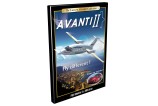
CD/DVD
Excl. Tax:
€12.36
**Incl. Tax:
€14.96
** For European countries. Download
Excl. Tax:
€12.36
**Incl. Tax:
€14.96
** For European countries. |
Piaggio P180 Avanti II (FSX-P3D)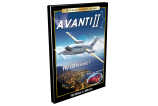
Download
Excl. Tax:
€12.36
**Incl. Tax:
€14.96
** For European countries. |










